Sure, sure the mouse won on desktop and the trackpad won on laptop. IBM's magnificent Trackpoint is a tiny minority share of the pointer market on both, maybe even headed for extinction. Even Lenovo has been leaving it off some 'Thinkpads'.
I use a Trackpoint keyboard on my workstation. I own Thinkpads almost entirely because of Trackpoint (and because they used to have a keyboard layout that didn't suck. Too bad about that part. It's another reason to fear for Trackpoint when Lenovo's goal seems to be 'corner the market on cheap black Macbooks').
Anyway I realized a few things the other day...
Although I do use a mouse in GIMP and Inkscape about half the time, I use Trackpoint exclusively for everything else. Even gaming. I just can't get the same kind of reaction speed or precision with the mouse. It feels wrong. Don't even get me started about trackpads-- I have to actively battle those things.
Anyway, I've been using Trackpoint (and the seven-row Thinkpad keyboard) for 22 years, ever since the original Thinkpad 700C of 1993. That's more than half my life. I don't want to give either one up, especially not Trackpoint. Not even on the desktop.
And you know what? I don't have to. I'm an engineer. If it comes to it, I can make them my own bloody self.
(The patents are also expired, which means I can sell them ;-)
All that said, there are a few things I dislike about desktop Trackpoints currently available. If I'm going to make one, I'm going to make the one I actually want.
- Stick in the usual place, but one that can take soft dome, rim or cat-tongue caps. In fact, paging Captain Obvious, it should use the same caps as sold for Thinkpads (the RT3200 keyboard gets this right). The weird narrow-mount Trackpoint II caps used by the M13 are getting impossible to find anyway.
- Speaking of the M13 (which is the most disappointing of all Model M keyboards-- especially the black ones made by Maxi Switch were often crap build quality), having only two buttons was unforgivable even at the time.
- The three-button Trackpoint IV is better but still an obsolete
configuration. I've had a middle-button scroll wheel on my mouse for
about 15 years now. Scroll wheel won. It's standard equipment. It's hard to live without.
Sure, sure, there are tricks to have side and vertical scroll on Trackpoint IV, but that's overloading the functionality in ways that mistrigger constantly. 'Push harder to scroll' is a decision right up there with 'we don't need physical mouse buttons, we'll just paint colored strips on the trackpad'.
- Naturally, this all should be implemented in accessible code on something like an Xwhatsit, Teensy, Arduino, etc, that can output native USB or even PS2 without translation layers. Enough of this 'you can only have Trackpoint by buying a licensed chip with the firmware already on it'.
- A Trackpoint with scroll wheel must look, feel and seem right. It should make purists think "what took so long?" not scream bloody murder.
So how about something simple and straightforward like this?
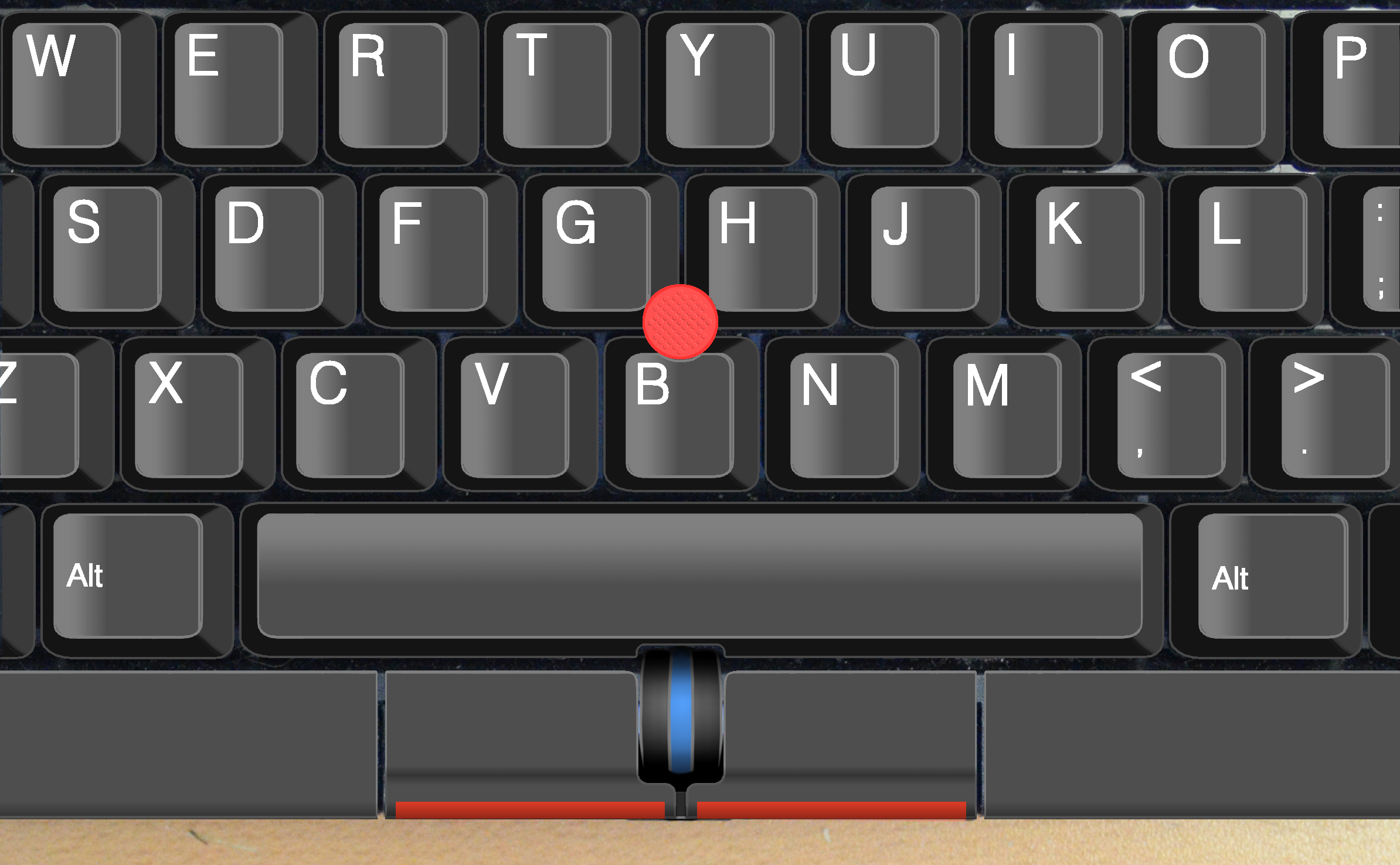
(Another possible alternate is to keep the middle button as it usually is on a modern Trackpoint IV, and put the wheel in the middle of a split spacebar. That prevents the problem of 'scroll when I want to click' and vise versa. I think the placement is significantly inferior however. I mention it mainly to establish prior art ;-)
Silly as it seems, I think a blue rubber O-ring or stripe on the wheel is key visually. It ties the whole room together. I'm so totally making this thing. And while I'm at it... it's going into a model F.
It's so obvious. It's so obviously right. WHY HAS NO ONE ELSE MADE THIS YET?
- Your keyboard's integrated pointing device just became even more lewd.
(a final aside: Peter Bright at ArsTechnica has a fantastic shades-of-Jon-Stewart rant about Lenovo's recent keyboards. It captures my feelings on the subject quite well.)
Tex Yoda
Date: 2015-09-03 11:07 am (UTC)Re: Tex Yoda
Date: 2015-09-03 04:52 pm (UTC)I'll note that Obra of keyboard.io told me that a few different manufacturers pitched adding Trackpoint to his products, so the capacity and capability is still there... the trackpoint has just lost user mindshare. There was a time when it was trendy as opposed to cultish, now it's the opposite.
no subject
Date: 2015-09-03 12:18 pm (UTC)There's an option in xorg.conf ("EmulateWheel") that makes the trackpoint scroll instead of moving the cursor when the middle button is held down. This doesn't prevent middle clicking, though it does prevent middle button dragging (which, strangely, has never actually come up). I've been using this option for years and it's actually my favourite thing about trackpoints, and my favourite way of scrolling. It allows you to scroll continuously with virtually no finger movement, and gives you fine control of the scroll rate.
no subject
Date: 2015-09-03 05:06 pm (UTC)I used to use EmulateWheel, which is reasonably comfy on laptops where the buttons are at the same level as the trackpoint nub. On desktop keyboards like the M and SSII, the buttons are on the frame, the better part of an inch lower. Manipulating the nub with forefinger while holding the middle button down with the thumb is somewhat less comfy there.
My mockups indicate a few things about a wheel, at least the way I'd want to use it...
On a laptop keyboard, the nub needs to be set at about the same level as the trackpoint, not higher. On desktop, it needs to be above the button ridges, but lower than the spacebar.
It needs to be set far enough forward from L/R that the thumbs can press or slide between the lower ridge of both buttons without hitting the wheel. Not as far as landing exactly between the normal buttons and spacebar, but the top should be at about the same point or not quite as far as the upper ridge of the current middle button.
I may want a wider 'wheel' but only a raised blue tactile area in the center (eg, the blue O ring) turns. The rest is pure button. I'll mock that one up next I guess...
It can feel ~ no different than the slight differences between trackpoint buttons that already exist. Placement is the highest importance. I found it less jarring than, eg, the transition from T20 where middle button was in a completely different place.
Which is not to say I think EmulateWheel should be replaced, but that I would rather have the wheel. If it can be added without getting in the way of people who don't want to use it, it should be added....
Where to order?
Date: 2015-09-03 01:49 pm (UTC)Are you going to do an indiegogo or kickstarter type thing? Where can I pre-order one?
Re: Where to order?
Date: 2015-09-03 05:50 pm (UTC)Lenovo USB keyboard
Date: 2015-09-03 08:32 pm (UTC)https://support.lenovo.com/us/en/documents/migr-73183
Unfortunately, it has been discontinued in favour of their new chicket style keyboard.
no subject
Date: 2015-11-10 08:57 am (UTC)